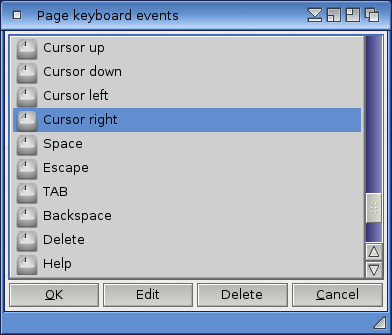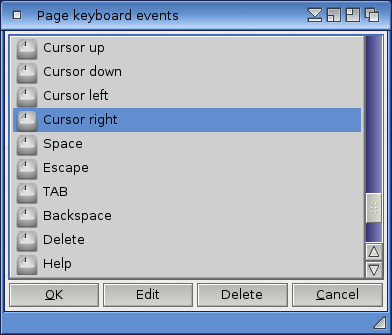5.4 Keyboard edit dialog
This dialog can be used to define keyboard events for the current page.
Whenever the user presses the specified key, the action events associated
with that key will be executed by Hollywood Designer. Two kinds of keyboard
events can be defined: 'On key down' and 'On key up'. Action events defined
in the 'On key down' menu will be executed when the user presses a key and
events defined in the 'On key up' menu will be executed when the user releases
a key.
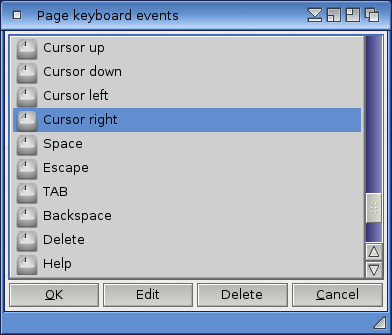
Additionally, the following options can be configured:
- ‘Immediate availability’
-
If you select this option, Designer will handle the
keyboard event as soon as the page becomes visible. If you do not select
this option, the keyboard event will not be usable until Hollywood
Designer has handled all objects of the current page.
- ‘Enable auto repeat’
-
If you select this option, the specified action events
will be executed multiple times in case the key is held down for a
longer time. Enabling this option obviously only makes sense for
'On key down' events.
Show TOC